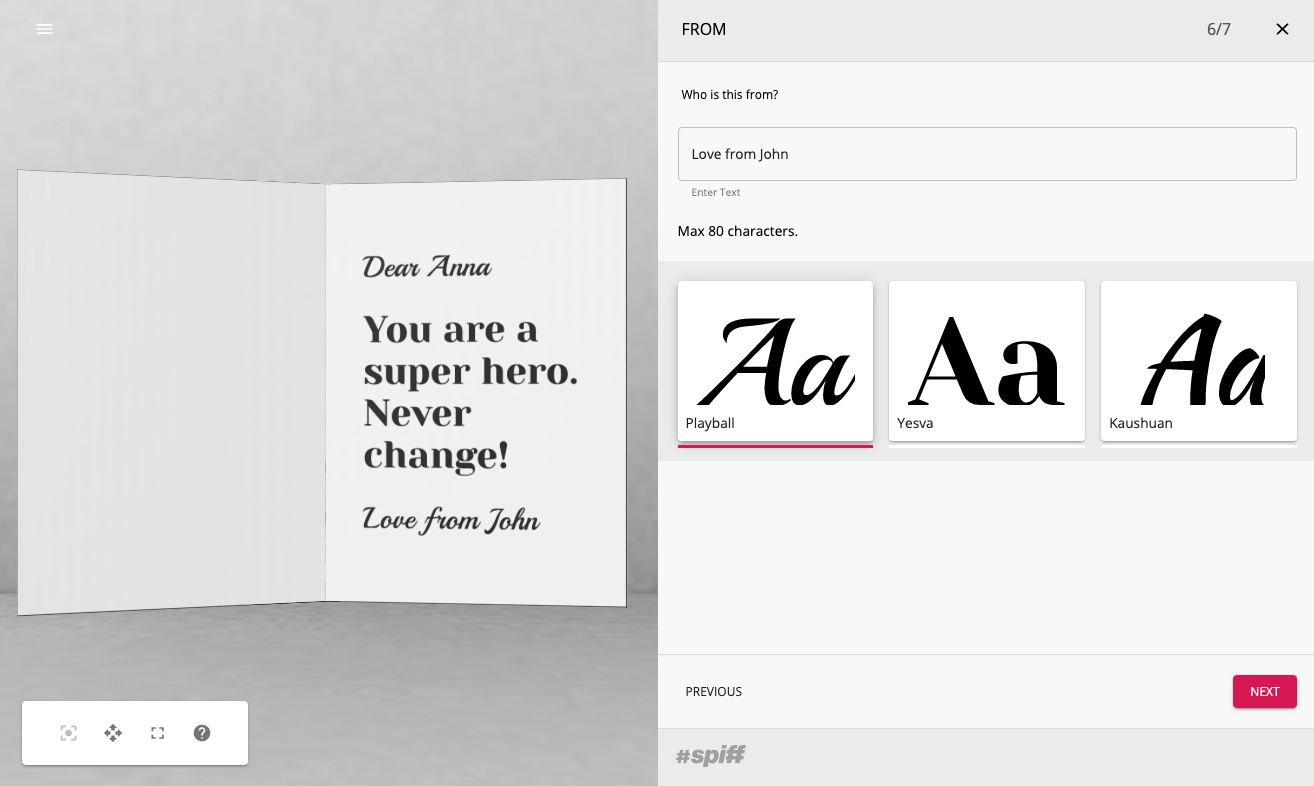In order to add text to the products you offer (one of the first and most popular personalisation options), you will require Font assets. An essential asset, fonts are one of the most used assets in the Spiff Platform.
Font assets are essentially just text files – single file libraries that include an entire set of all the available letters and language in a certain style, either custom-made or sourced from the web. Adding a range of various fonts to your products/experiences not only allows simple and easy personalisation but allows the customer to really connect to their product by choosing fonts that match their style. With fonts on Spiff, there are a few things we must do to use them effectively.
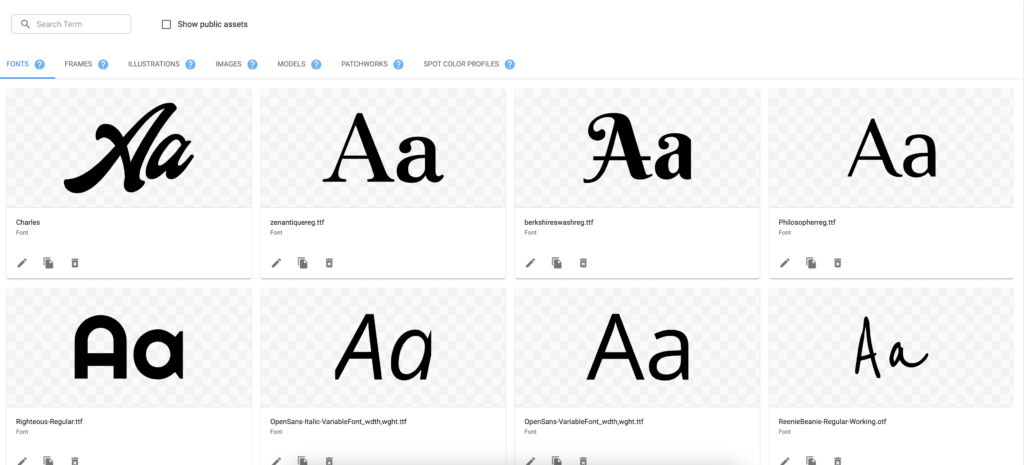
In order to actually use your fonts on Spiff, you need to use the True Type Font (.ttf) file format. Other formats like .otf, .woff, .ps or the like will need to be converted to .ttf with platforms such as Convertio or the like.
Spiff also provides a variety of fonts to you by default. Simply use the “Show public assets” toggle next to the assets search box at the top and use the free assets at your own discretion.