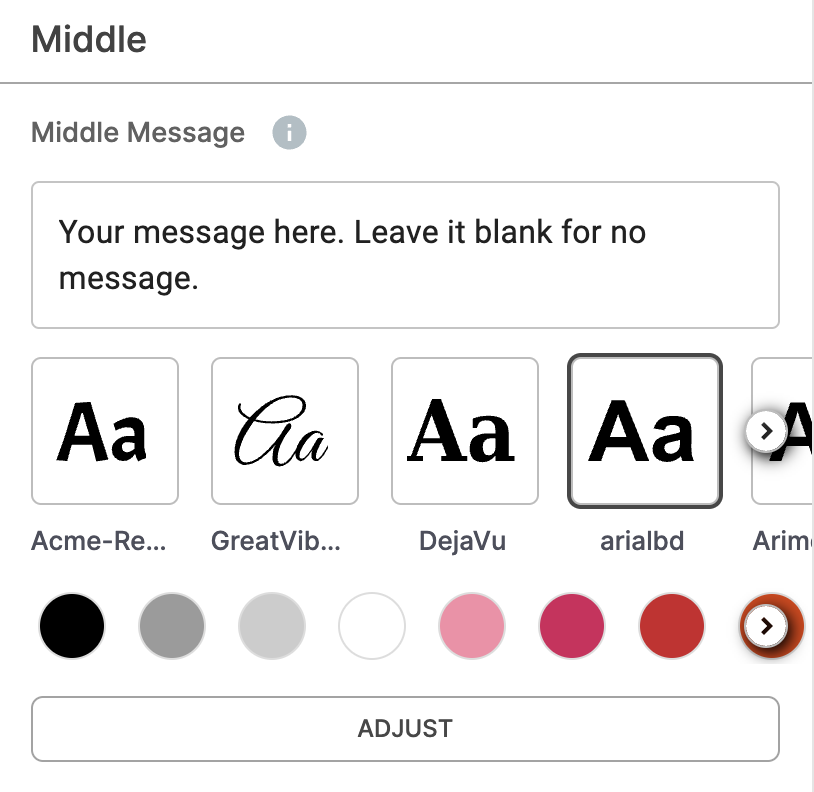Do you have customers that want to be able to adjust their designs? This add-on is perfect for you.
When setting up Workflows you are able to put in two sets of Regions. One is where the Variant appears and the other is for the boundary you want the Variant to be able to be moved around in.
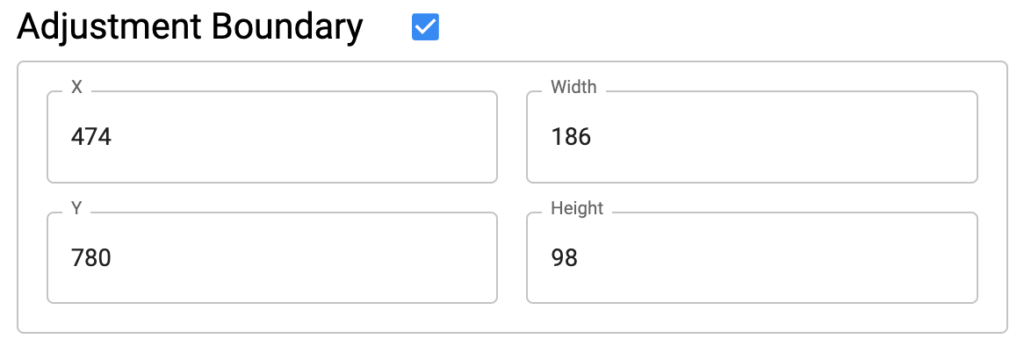
You can set your adjustment Region in the Region tab in the workflow by checking the box called “Adjustment Boundary”. It will look similar to this on the customer’s side, this will vary depending on what Theme you are on. The customer will need to press the button that says “Adjust” and move the Variant to their desired location.