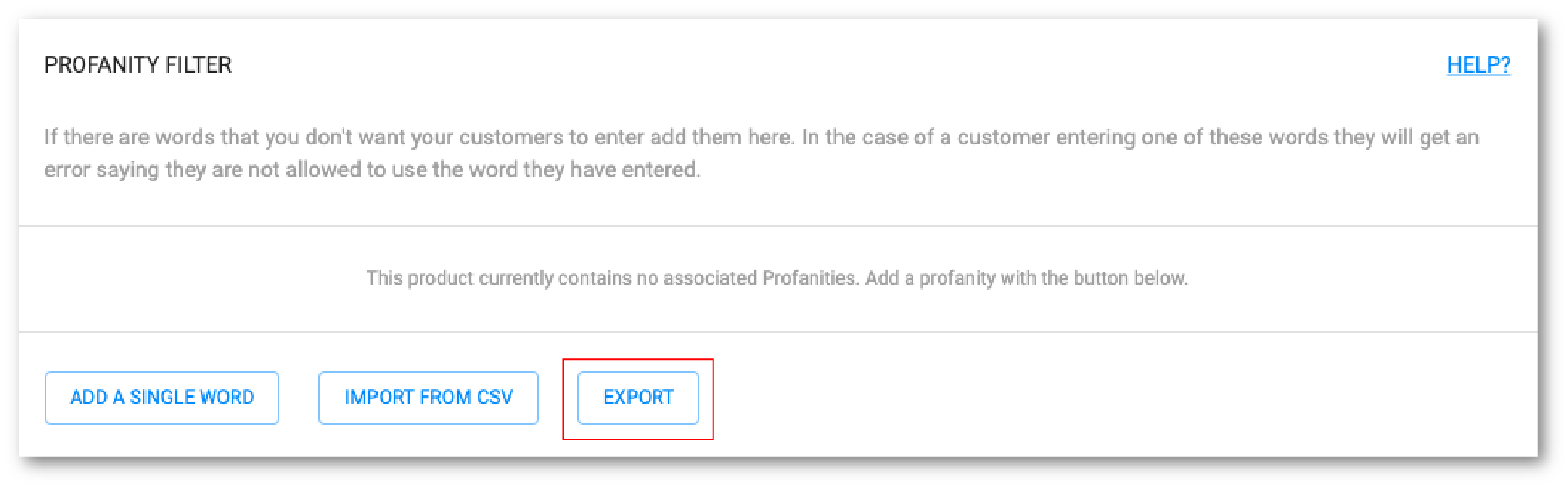Within Spiff Products, you have access to the “Profanity Filter” component. The Profanity filter allows you, the merchant, to control precisely which words can and can’t be used during the personalisation experience that you offer to your customers. Any profane language or any other words that you otherwise don’t want to be displayed on your products can be added to the profanities list. You have full control. Without this, your customers will, of course, have complete free range over any text they add to your products.
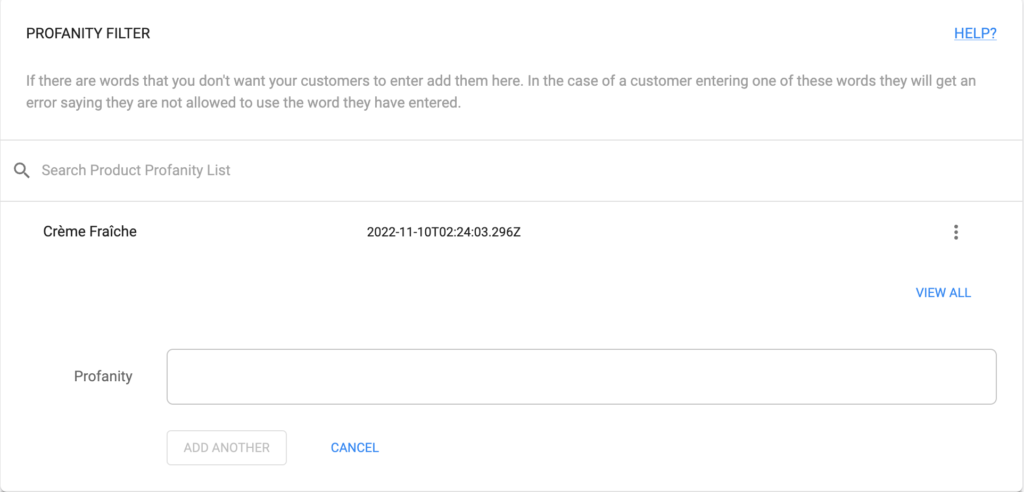
Within the profanities list, you have two options to add new items to the ban list.
With ‘Add a Single Word’, you can individually add new words to your list with ease at any time, this means you can keep up with any new controversial topics arising and add any references to those topics to your ban list, or any other subject that presents itself as potentially problematic to your brand and public image if it was to be displayed on the finished product.
Simply click “ADD SINGLE WORD”, enter the word, and hit enter to add it once finished. After this is done, make sure to save your product. You can now use the “Add Another” button and continue to add everything you need.
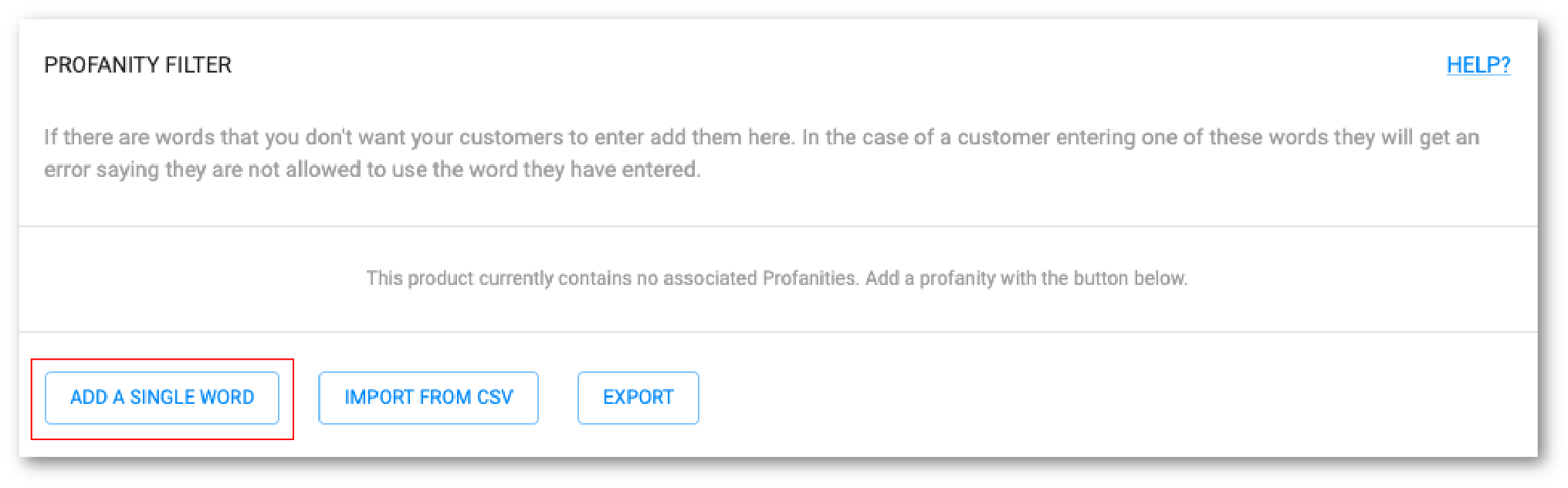
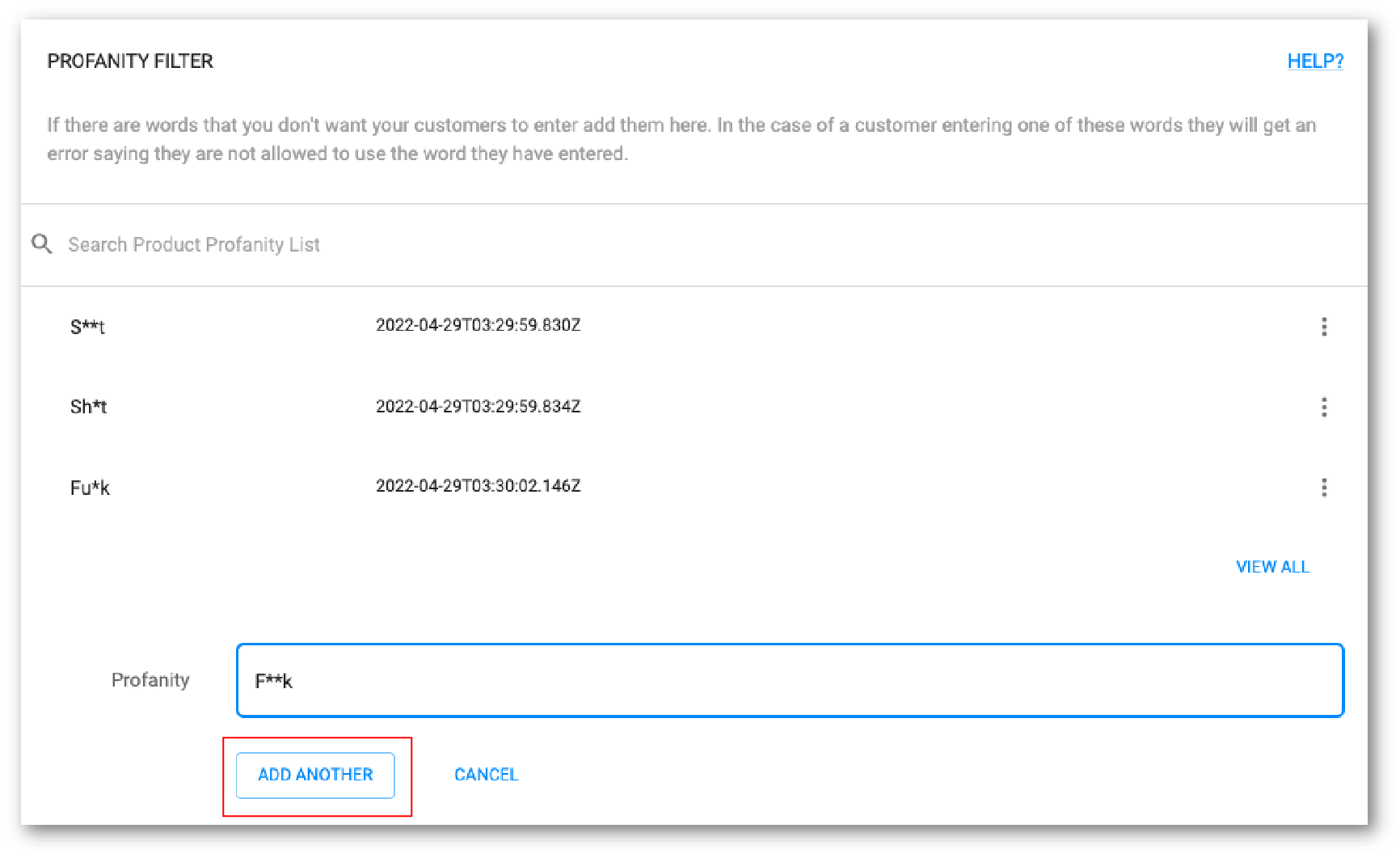
Next,
“Import CSV” allows you to import entire profanity lists directly from CSV files created in Excel, Google Sheets or the like. This saves a lot of time when first setting up your products, creating or downloading CSV’s in this way means you can add the entire list to any product instantly entirely hassle-free. Profanity list CSV’s exist in numerous places online too – which can be downloaded and then added to your profanity list if it suits your needs via this button. Once imported, you’ll be shown a list view page of all the imported data and can remove any with ease. Once finished, you can simply save your product and the new profanities list will be used for any text-related step.
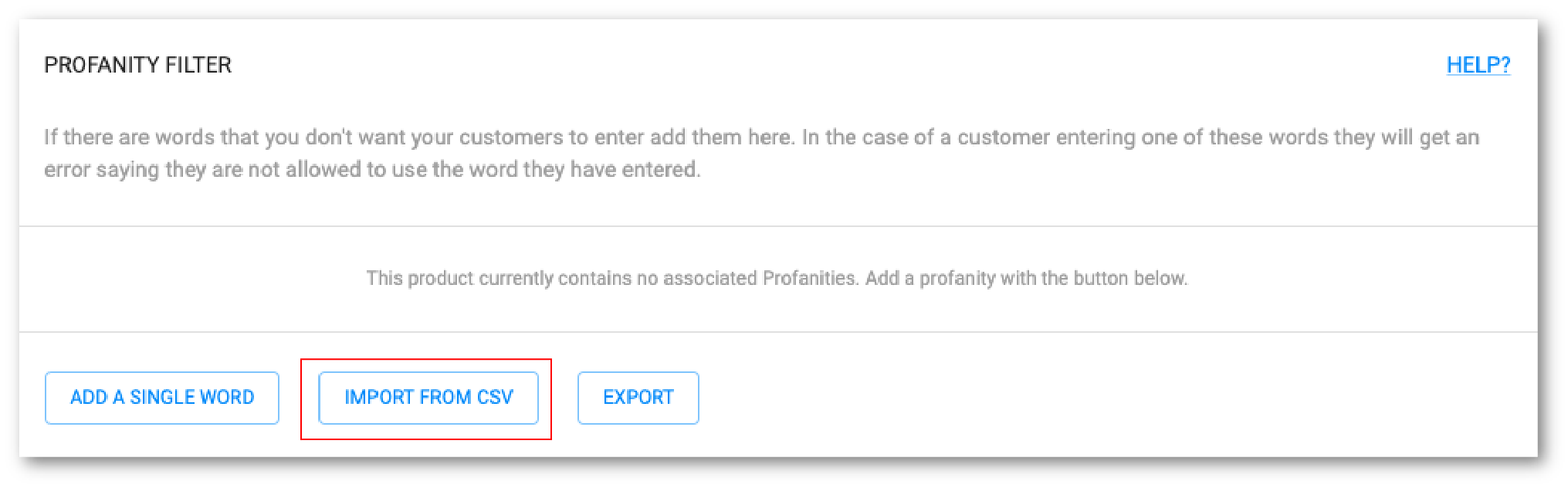
After you’ve finished your list for one of your products, you can use the “Export” button to download the entire list in a CSV format, which can then be imported to any other products as you need via “Import From CSV”.