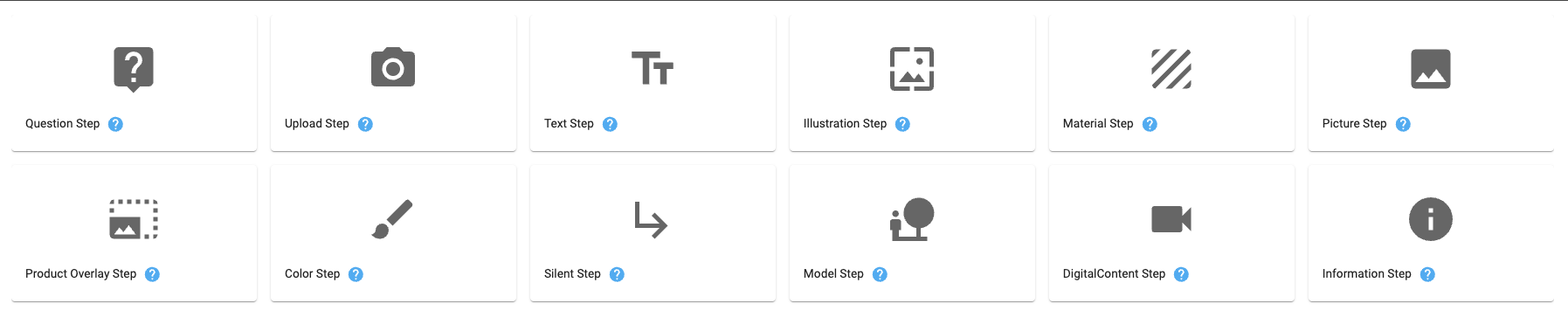Workflow experiences can be configured with a wide range of valuable steps to provide the merchant with as much control and flexibility over the customer’s personalization journey as possible. Step settings and configurations are generally universal and most will be available in all step types. Within each unique step type, however, there are more step-specific adjustments available. Explore the various step types and their quirks below.
Question Step
Give the customer a selection of answers for a question you want to ask.
Upload
Add an area for uploading images or logos to your design.
Text
Personalised text in various formats with your own fonts
Illustration
Add vector based design elements, shapes and more with color choices and more.
Material
Change the substance of your 3D model and let the customer completley change the look.
Information
Add an Information Step for your consumer to see.
Picture
Add a selection of regular format raster images to the experience.
Product Overlay
Add product-specific design elements for universally used workflows.
Color
Add sections of editable color to your designs.
Silent Step
Add design elements silently to the workflow without the need for selection.
Model Step
Create external options for universally used steps and share between workflows.
Digital Content
Upload videos and more via generated QR codes attached to your product