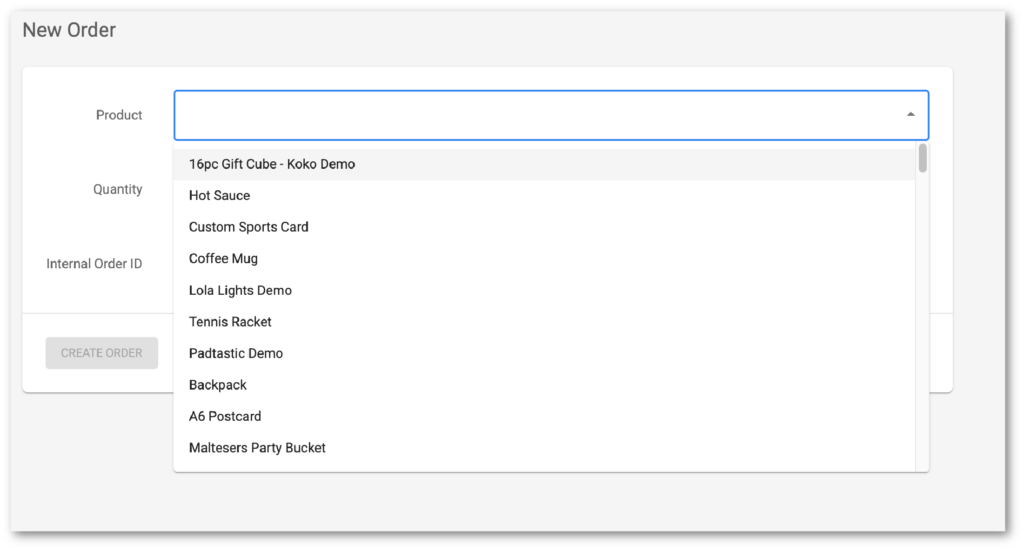The Spiff Hub offers the ability to create and submit orders directly via the Hub.
This means that these orders are separated from your ecommerce store and will be easily distinguished in the orders page by the Spiff hashtag logo in the integrations column. The external id will also read as null as there is no external id called. See picture below.
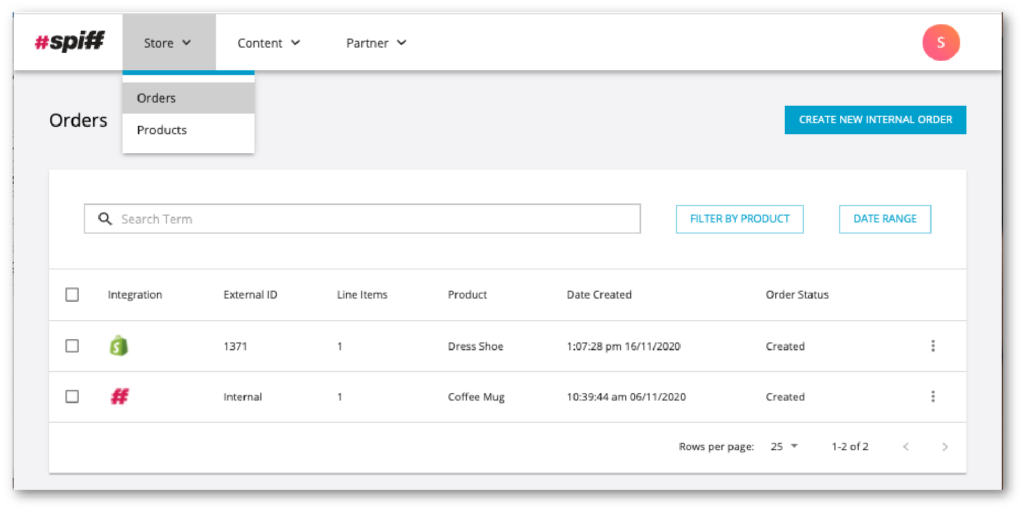
Creating an Internal Order
There are 2 ways to do this:
Choose your product you wish to place an order for. Create Design, once completed choose Add to Cart. This order will now appear in the Orders page.
From the Orders page, click the CREATE NEW INTERAL ORDER button, top, right of the page. Choose the product from the dropdown list, add quantity and then add your Internal Order ID reference. This will be blank if done via the first option above.