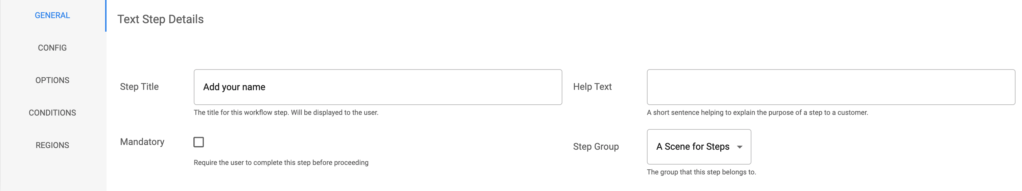
After adding steps to your workflow, you’ll need to configure and adjust the associated settings to fit your use case.
To access the step settings, click on the step you’re editing, and you’ll gain access to its Step Settings context located at the bottom of your workflow editor. Here you’ll see “General”, “Config”, “Options”, “Conditions”, and “Regions”. To see how to add steps, learn how to create a workflow here.
