Products that you build or import to Spiff act as a container for all information related to each specific product that you offer to consumers. A vital component of the Spiff platform, you will find everything from general details to profanity filters to delivery channels on each of your product’s edit pages. Let’s create and set one up.
To start, let’s navigate to the products list page via Store>Products within the Spiff Hub. Or, if you are just starting out, create a product via your Spiff Dashboard. On the products list page, you can see your entire range of created or imported products.
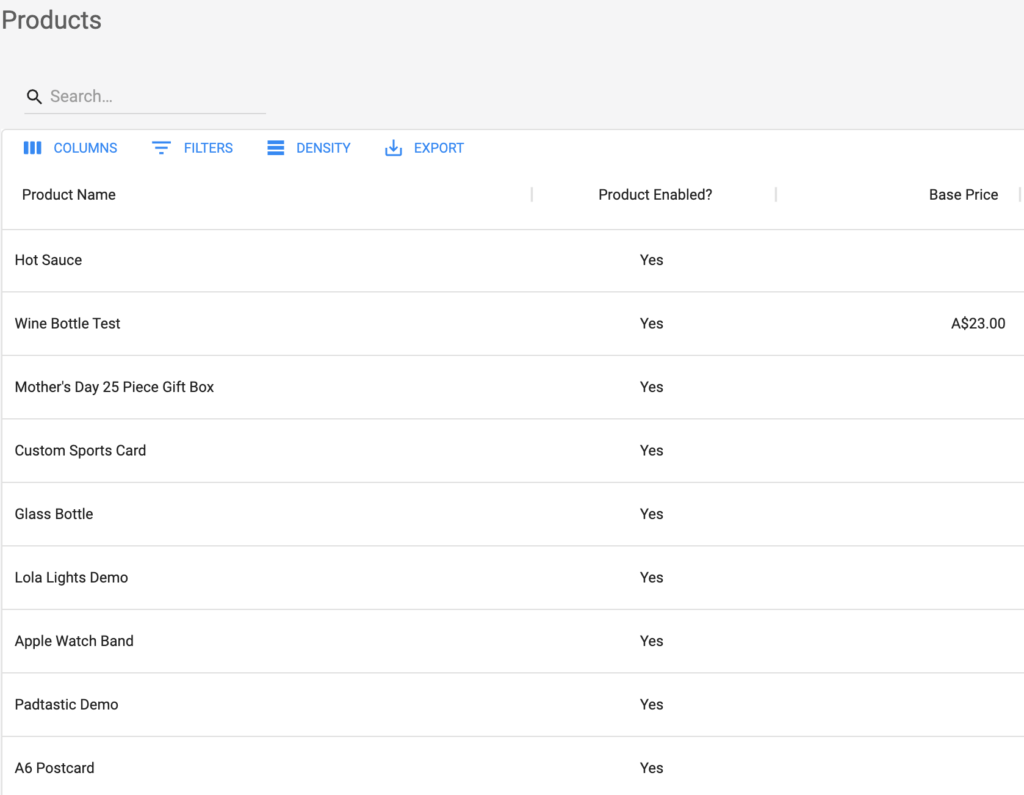
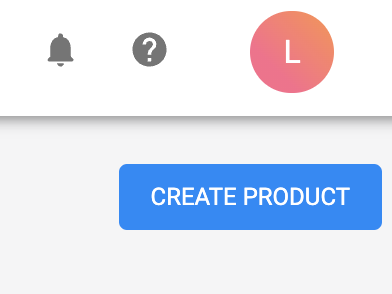
Next, let’s use the “CREATE PRODUCT” button in the top right of our Products List page. Once this is done, you’ll access the product creation screen. This is where we can enter basic product details like ‘Name’, ‘Base Price’ or even complex data like SKU information. Enter your product’s name and base price, and If you have one already, add your 3D model too.
Once you’ve added all of the appropriate details, you can now use the blue “CREATE” button found in the top right. This will now finalise the creation of the product and it will be available to view and edit within the Spiff Hub.
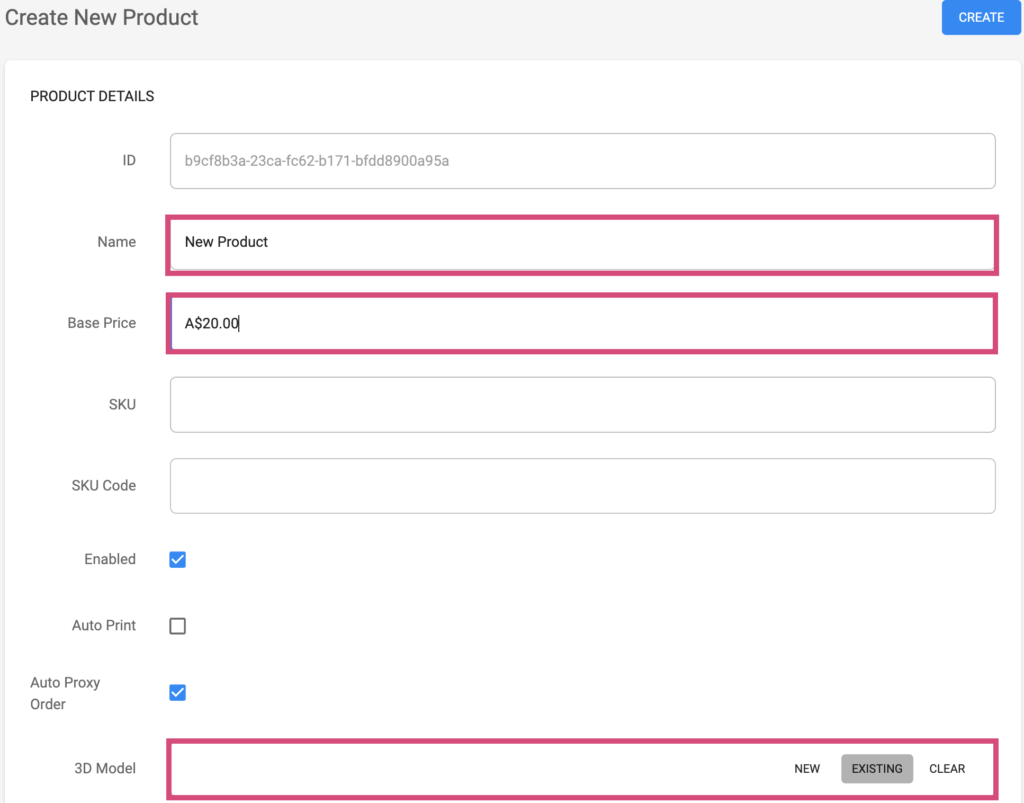
With your product created, you can search for and find it within your Products List page and access it at any time, go a step further and create a workflow, integrate your product into your eCommerce platform, and start trading!
