Themes are an integral part of our software, they are what control the look and feel of your Workflow. We are constantly building new themes, and improving our existing ones. Currently, we have three main themes: Default, Beeline and Orbi. Each one displays a little differently and works better for specific workflows or designs.
These themes can be updated in Spiff Hub through your Integrations. Updating your theme will change all your workflows on all devices for that integration. Do not stress if you set a theme you don’t like, it is very easy to switch between them.
Default Theme
As suggested by the name, this is our Default theme that a new merchant will automatically be set up with. This theme is purpose-built for workflows that require focus on each step. Similar to the way Google’s forms work, this theme opens and closes each step as you are working on it to ensure none are missed. This is done by using drop downs, so when you have finished working on your step, you close it and the next one opens. You do not need to activate the theme’s plugin to get access to this theme. This is the standard theme that you have when you activate your account.
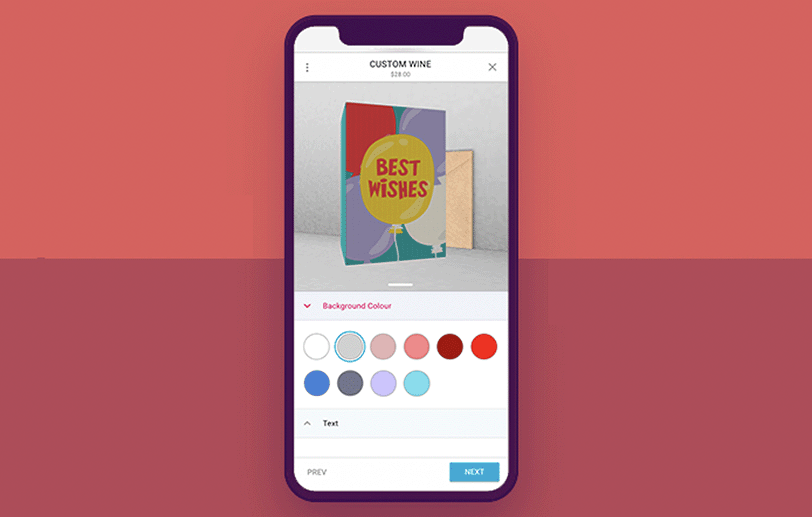
Beeline
The Beeline theme is designed to be similar to how social media UI works. It continuously scrolls, and has all steps open at all times. This theme is suited to workflows that are simple and don’t contain too many steps. Scenes can be created to group steps together into a card. This theme will only be available once you have activated the themes add-on.
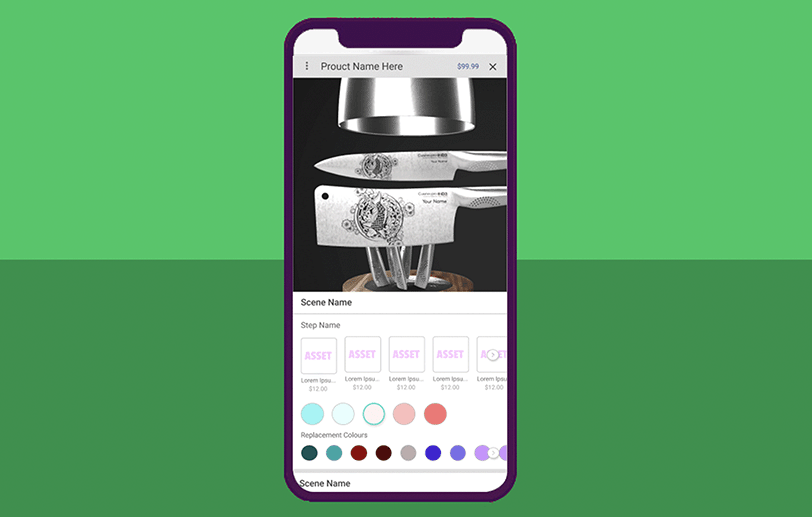
That’s not all..
You can also customize your primary colors and font throughout all workflows. You can control the look and feel to match the color scheme of your store. You can have the text and buttons displayed in your corporate/primary colors. The below image shows you were to update the details, select the theme, can select font, primary color, the color of text, and labels.
Bespoke Themes
With the power of the SpiffCommerce API, we allow merchants to hook their own completely bespoke themes into our workflow experiences. Contact a Spiff team member today for more information.
