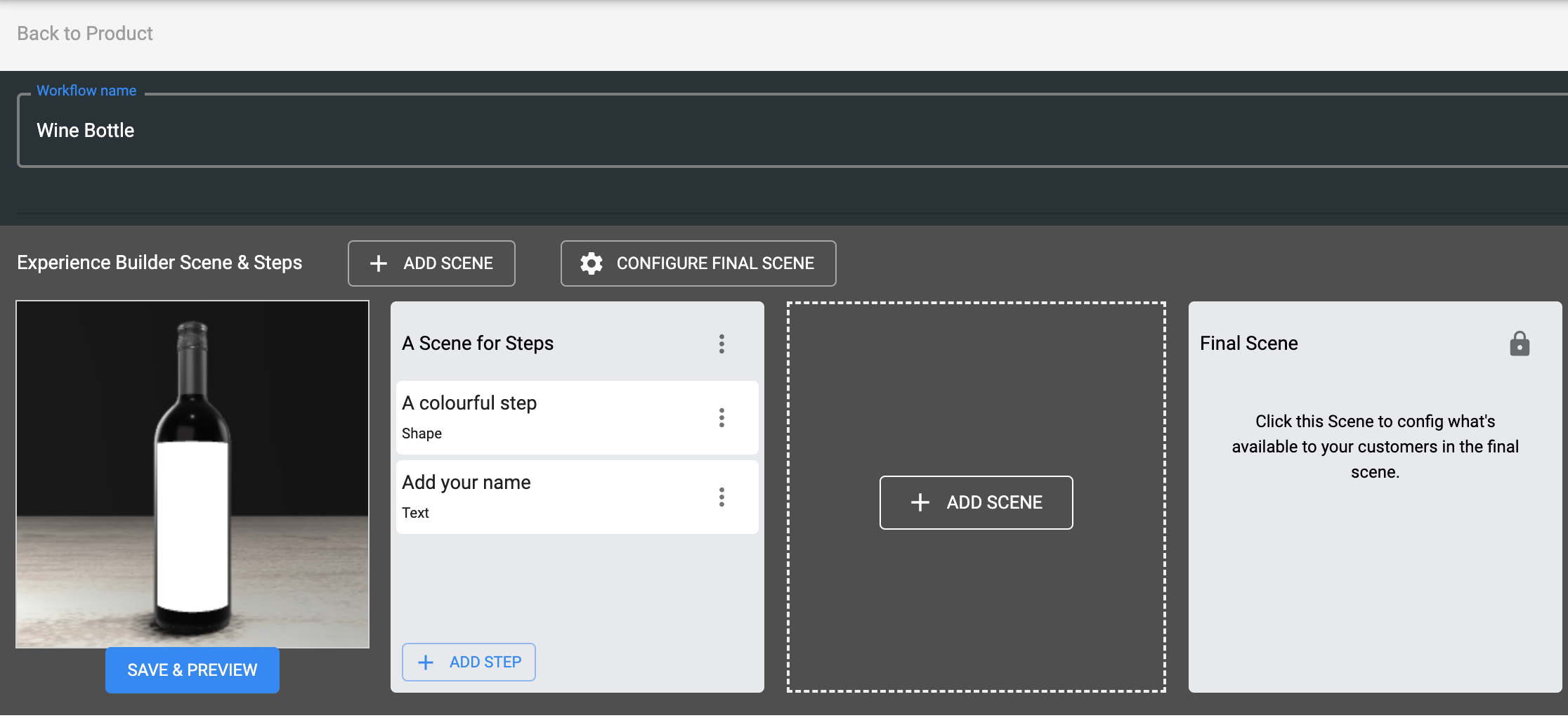In order to present an experience to your customers when they are navigating your online store and choosing to personalise or customise their potential product, we need to create a “Workflow” within the Spiff hub. Workflows enable you to create a completely bespoke experience for your customer base without the hassles or programming/development requirements of typical editors. Through the SPIFF plugin, we have developed a user friendly way for you to build your product experience intuitively and quickly. There’s no knowledge of programming or coding needed, no waiting for changes to be deployed over days or weeks every time – you can change your entire customer experience yourself in seconds!
Create a Workflow
Simple steps to create your first workflow and customer experience.
Panels
Create and control your workflow’s panels and canvas.
Regions
Control step asset placement within your panels with regions.
Scenes
Organise your steps into helpful groups for your customers experience.
Step Types
Build bespoke experiences with various steps and design options.
Step Settings
Configure your steps to work exactly how you need.
Final Scene
Build the final presentation for the customer experience.
Config
Configure the workflow experience to work however you need.
Custom Pricing
Add more to the cart for costly variations.
Free Design
Give the customer design control with the ‘Free Design’ editor.