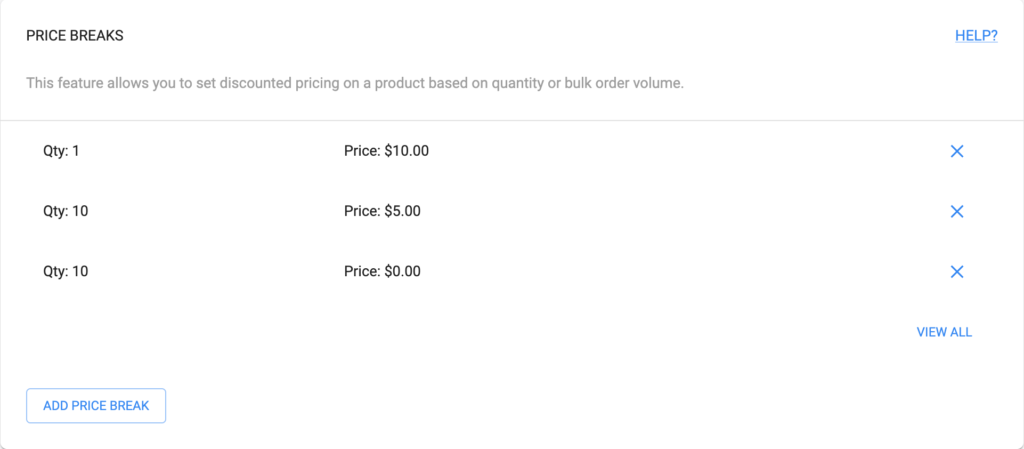**THIS FEATURE IS CURRENTLY UNDER REVIEW AND BEING IMPROVED**
Stay tuned for updates in 2024
Price Breaks enable you to charge specific amounts for your products depending entirely on the quantity that your customers are purchasing. This is especially helpful for merchants that only sell products in bulk quantities rather than selling individual products, or even for merchants wanting to entice their customers to buy more for a lower (per unit) overall value.
To start using price breaks, first head navigate to and access your applicable product by clicking on it in the products list page on the Spiff Hub via Store>Products. Access the product edit page for your product.
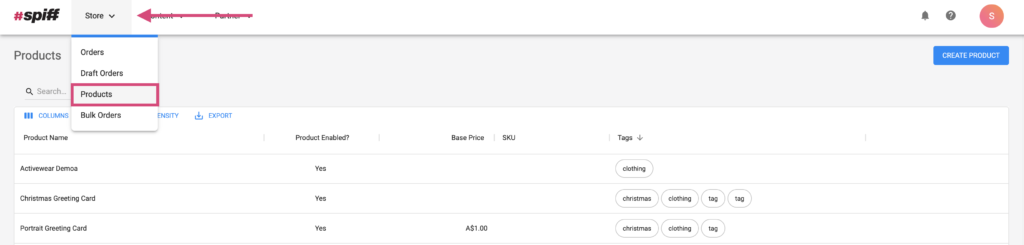
Adding Quantity Price Breaks
In order to add price breaks, while on the product edit page, scroll down and navigate to the appropriate section “Price Breaks”.
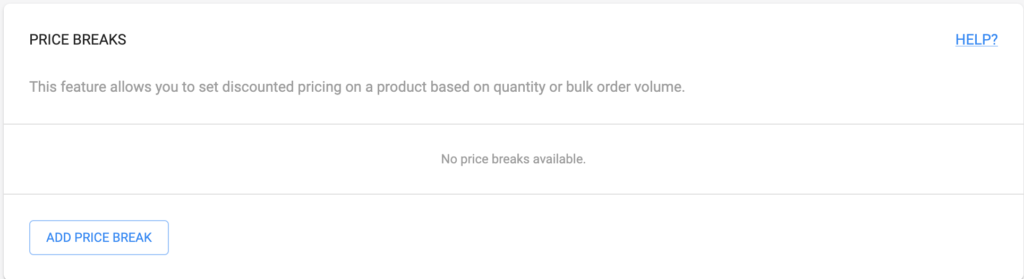
Once here, simply use the “Add Price Break” button at the bottom left. Once this is done, you can enter the “Minimum Quantity” required to achieve the new “Base price” specified.
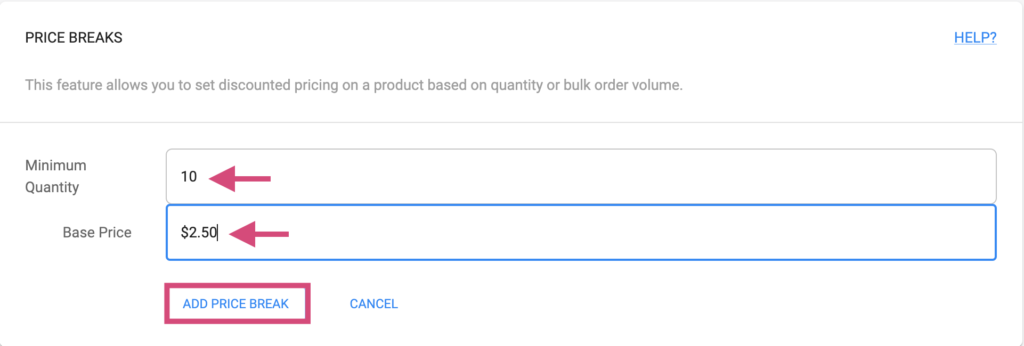
Once the appropriate information has been entered, use the “Add Price Break” again, and the new price break will be added to the product. Repeat the process for as many quantity price breaks as you wish to add.