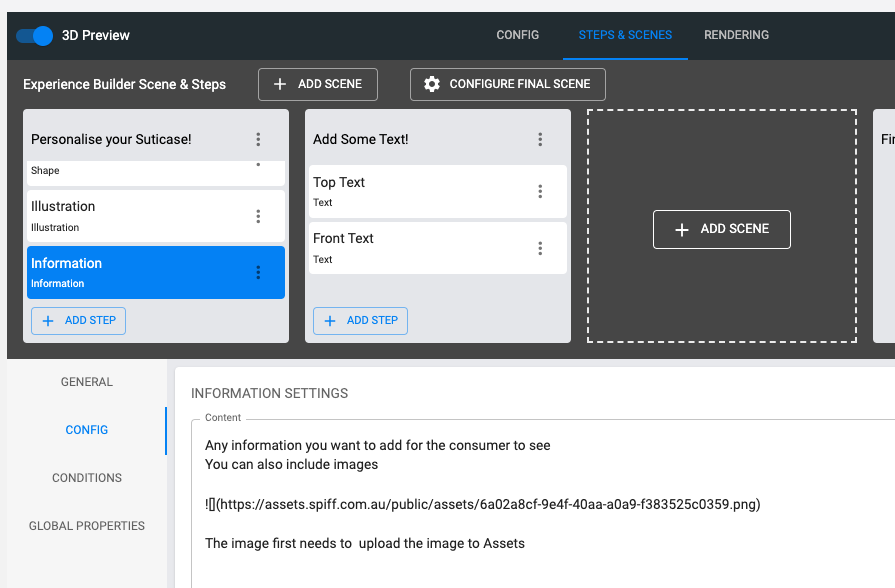Use the Information Step to display important information to your consumer during the design process.
For example: a sizing chart or important delivery information
This can be either text or an image (see below)
Use the Information Step to display important information to your consumer during the design process.
For example: a sizing chart or important delivery information
This can be either text or an image (see below)

You can add an image to the Information Step.
This image will need to be uploaded to the Assets page first.
And the UUID from the URL copied, like the below