Welcome to the new Spiff3D billing page. Click here if you wish to see this page in another browser tab or read on for a detailed look a the spiff billing platform.
As part of our pursuit of continuous improvement, we have now delivered a system that allows merchants to activate the components of spiff that are important to them. This now allows spiff to allocate more resources to features that solve bigger problems for merchants.
The new billing page is easy and intuitive to understand.
Note: The currency displayed depends on the currency set in your spiff account on the My Account page. Spiff3d takes 4 currencies USD, AUD, GBP and EUR. All other currencies default back to USD.
Base Plan
This represents the base-level features of spiff that you are required to act before any add-on features can be selected. It includes all the necessary features to deliver a basic 3D product customisation campaign as well as produce a PDF that can be downloaded from the orders page to send to a fulfiller.
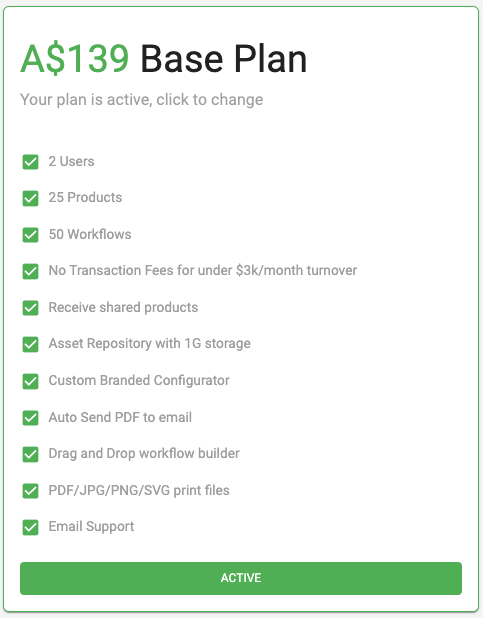
Upcoming Charges Window
This page shows you the total charges that will be due on a monthly basis based on the add-ons you have selected. It also shows your next payment date.
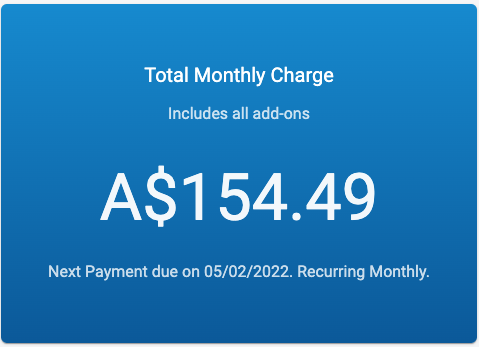
Manage Payments
Your credit details are safely stored and managed by stripe.com. This is the window where you attach your card which is used to process your invoice on the 5th of each month. Subscriptions are charged in advance on the 5th of each month covering the first day to the last day of each month. Upon clicking the manage payments button you are securely taken to a stipe.com managed page where you can enter and change your preferred payment method. Once you have completed adding your card on spiff, you will be redirected back to the billing page where you will see the last 4 digits of your card and expiry displayed in the window.
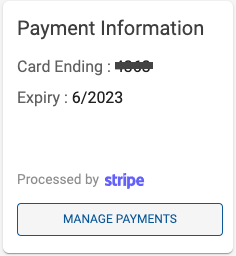
Support
By clicking the drop-down arrow on the support card you can choose to either, book a video call, send an email to support or live chat with us to answer any questions you may have.
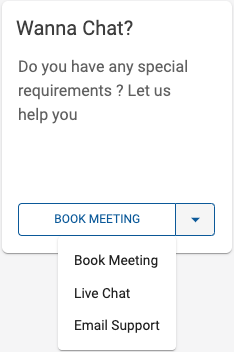
Addons
Addons are features that are built to solve a specific problem. By activating an addon you are subscribing to a monthly charge for the displayed amount and this total is added to your Upcoming Charges total. The add-ons are broken up into categories. More information for each Addon can be found by clicking the learn more button on the respective card.
- Sales Boosters – These are add-ons that are designed to specifically increase your ability to sell custom products
- File Setup – Addons designed to take the information gathered during the customer’s order and produce output files that eliminate waste associated with administering custom products.
- Fulfilment Automation – Addons designed to take presented files and route files or metadata to your fulfiller of choice using any number of logic-based rules designed to increase automation and lower costs
- Support – Addons to cover creative services, consultation and campaign management for our merchants.
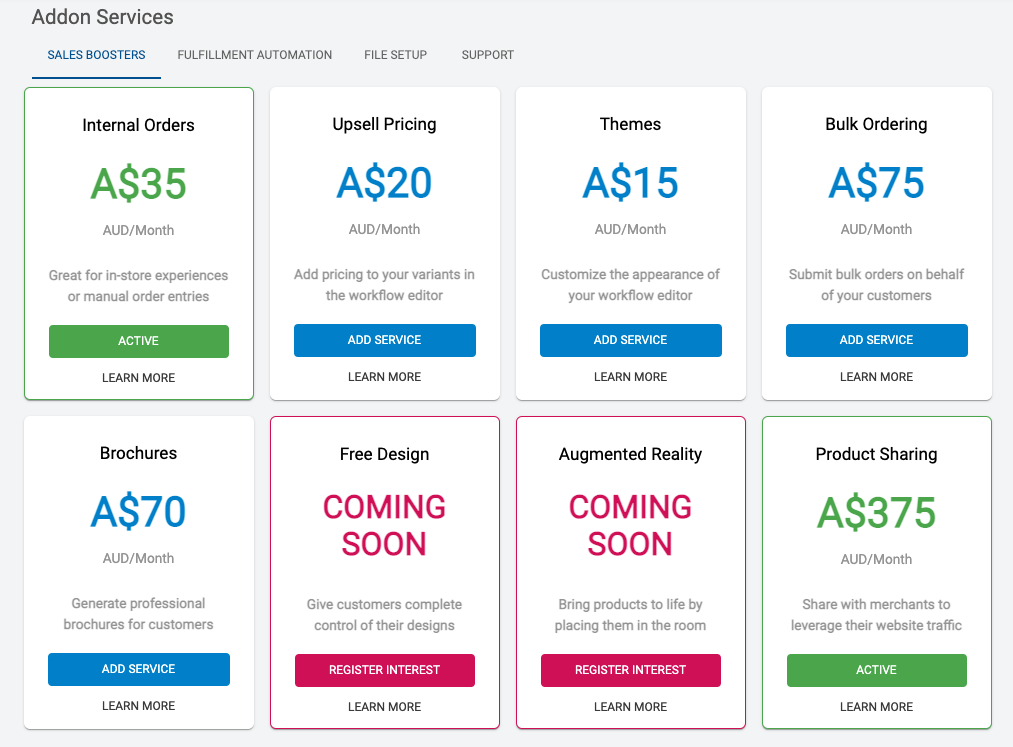
Payment History
Keep track of your past invoices with spiff.
Note: Invoices before Feb 2022 can be requested from spiff support.
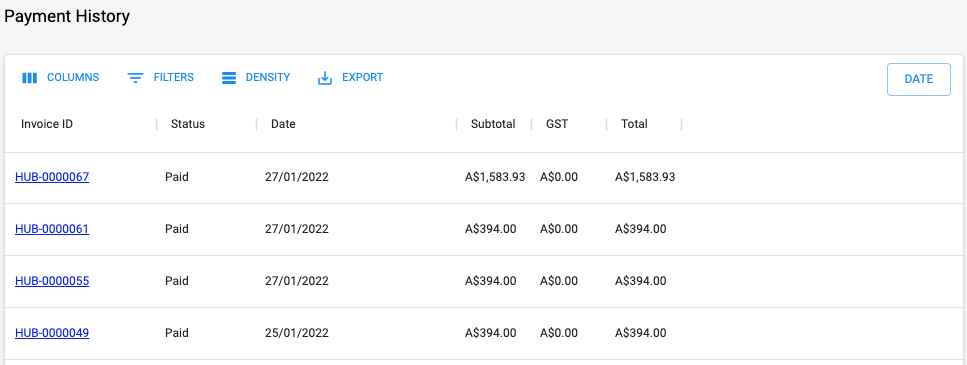
Invoice Breakdown
Your invoice is conveniently broken down by:
- Base Plan
- Addons
- Transactions
- Credits/Discounts
- Invoices are calculated on the 1st of each month.
- They are sent to your email (my accounts page) for your perusal on the 3rd of each month
- The invoice is processed automatically against the card you have lodged with spiff on the 5th of each month.
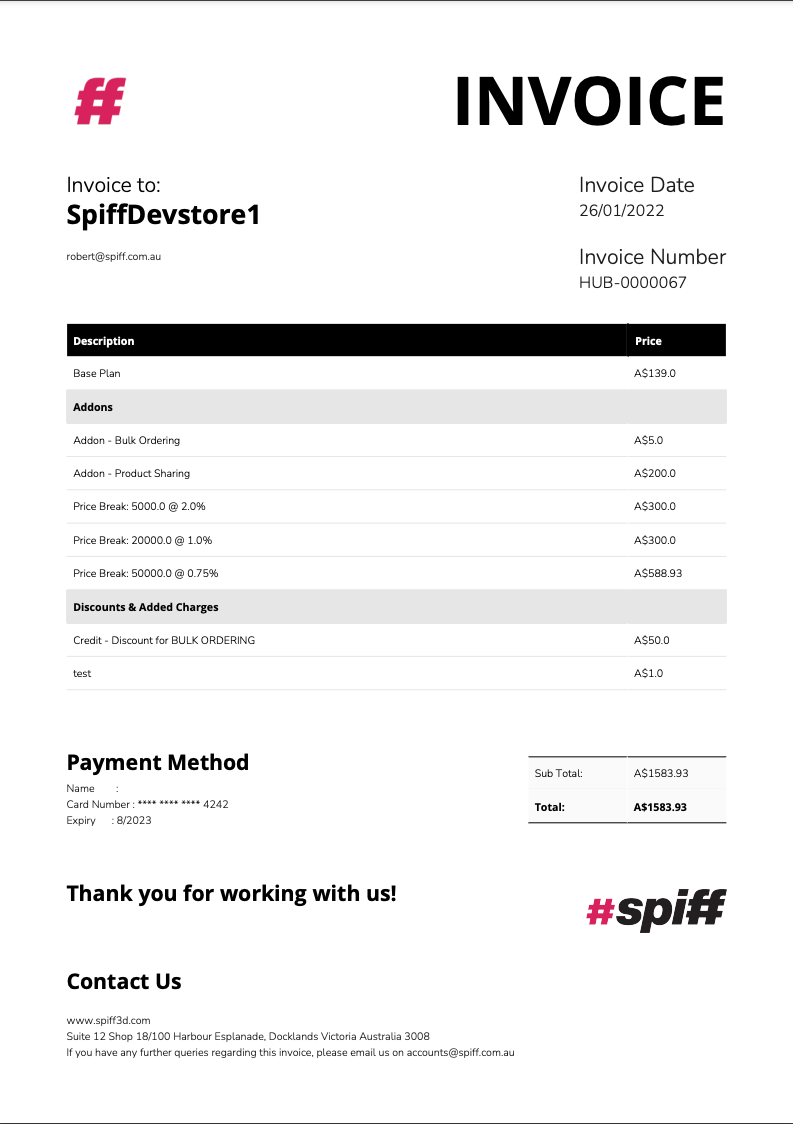
For any further information please contact spiff support by using the support button on the billing page.
