The Upsell Pricing addon for Spiff enables you to configure prices for individual components added or edited within your Customer’s personalisation experience based on almost any variable. This allows you to set specific pricing against any or every ‘Variant’ or asset used by the steps within your workflow. Whether you are adding extra products with Model Steps, or simply need to charge more for specific colour options or materials, this feature enables you to do it all.
Setting Prices against variants within the workflow
Following the step settings ‘Options’ documentation, you can add specific pricing for every variant in your options. Navigate to your applicable workflow and select the step you want to adjust. Where ‘Price’ is listed in the second box, you can now enter the appropriate price for each variation. This price will be added to the overall product base price and can be shown or hidden from the customer. If hidden, the overall price won’t be shown until the customer finishes the experience and adds the product to their cart to further order.
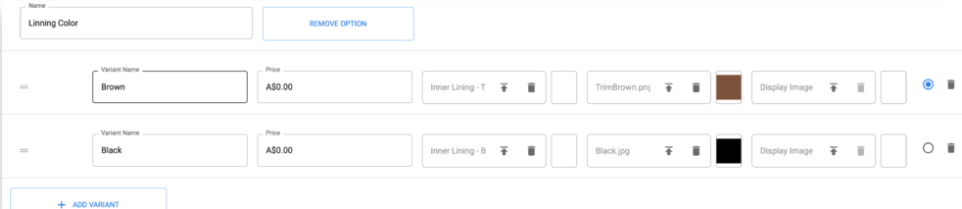
Pricing Display
Pricing display settings are available via the ‘Experience Config’ within the workflow editor. Use these settings to show or hide the overall price and whether additional pricing is added under each variant selection area.
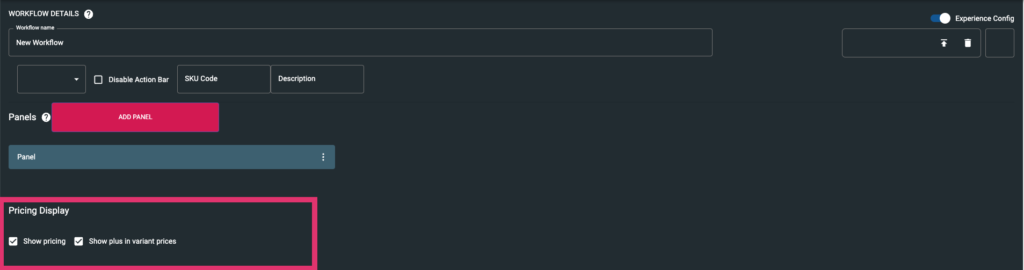
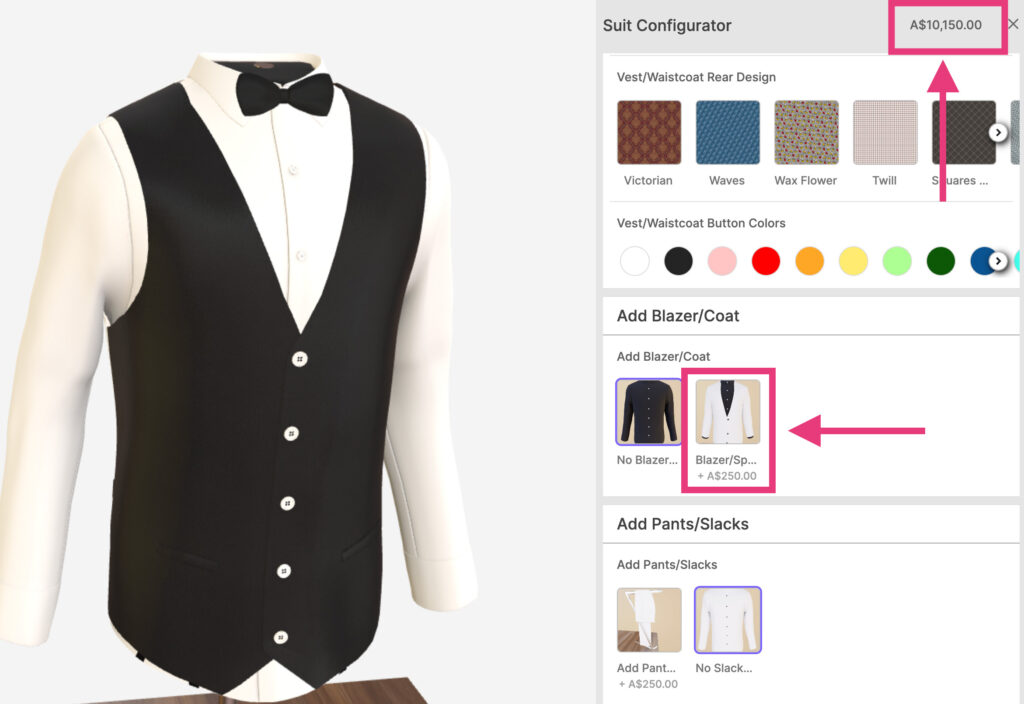
Potential Uses
While adding prices via variants/assets is powerful, you can configure the pricing to work as a process separate from each option with the ‘Question Step’ in conjunction with ‘Conditions’. Where the customer can select from the list of Question Step variants that conditionally load the appropriate steps after selection.
