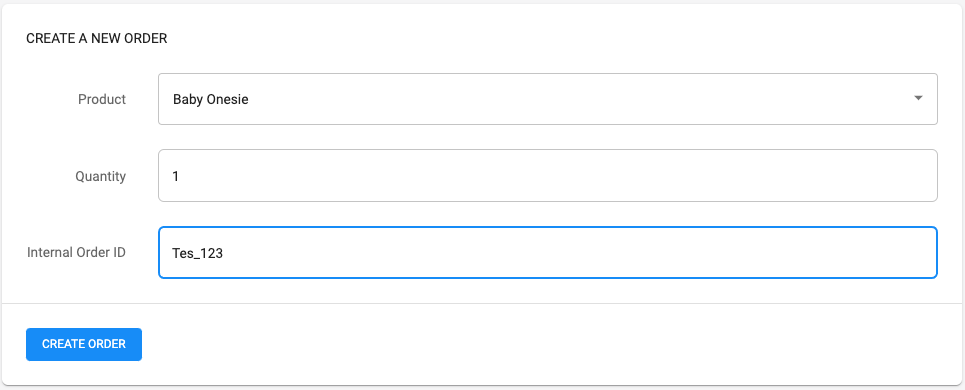Internal orders allow you to deliver your Spiff 3D experience outside your e-commerce store…
Great for in-store or over-the-phone orders where you may not want to run an order through your e-commerce system.
Activating this subscription gives you access to the orders card on the home page. See what it looks like below.
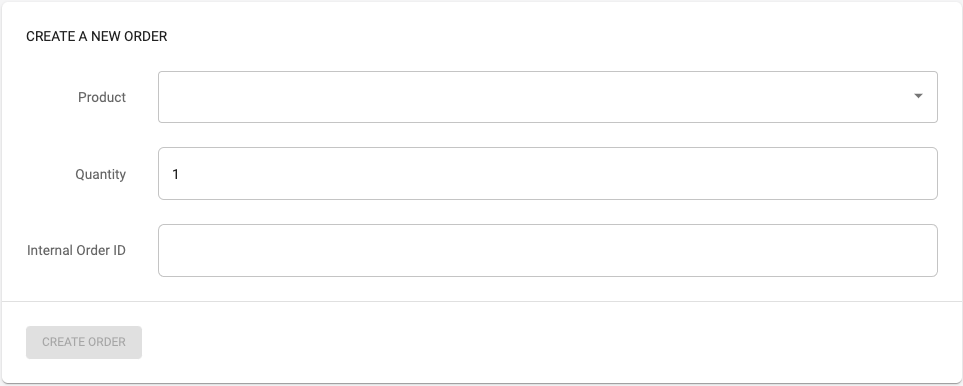
It also activates a button called Create New Internal Order that appears on the Orders page. This button allows you to create orders internally that can be used for testing.
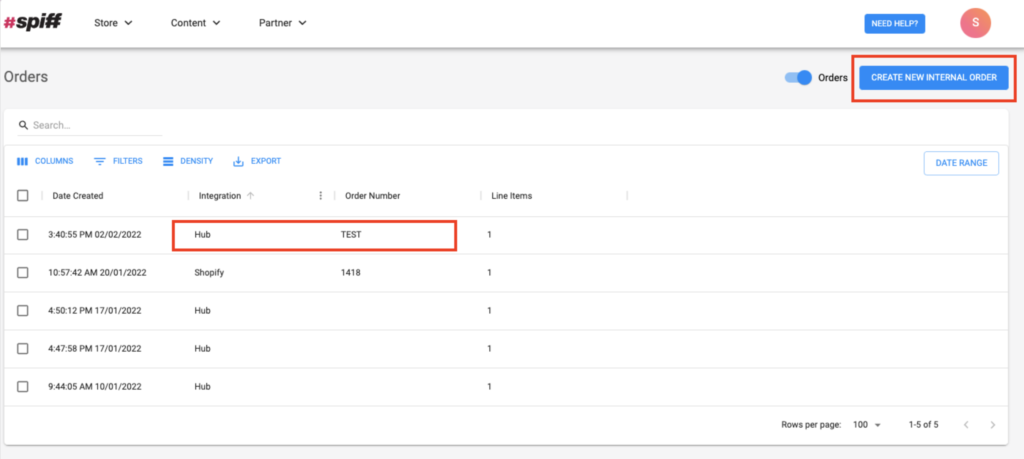
When creating internal orders you need to add an order number, select a quantity, and choose the product and workflow before submitting them.