An Integration is the way you link Spiff to one or many e-commerce sites.
The flexibility Spiff provides is the ability to manage multiple integrations from the one Spiff partner account.
For Shopify users this is all created automatically during installation of the plugin, so none of the action outlined below is required.
When you create a new account you will notice that there is automatically an internal integration created. This is there so that you can build, test and add products before integrating with your store.
To find out about creating an internal order
Create a new integration
- Log into the Spiff Hub
- Click on Partner in the Nav Menu
- Click on Integrations. A list of integrations will appear.
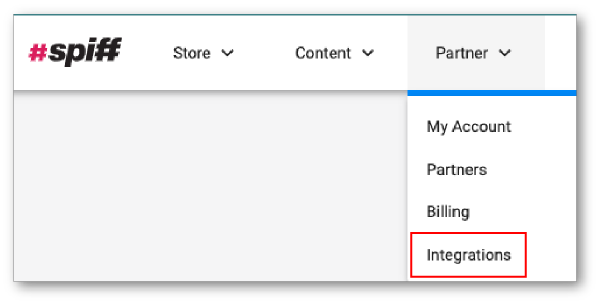
- Click on CREATE NEW INTEGRATION in the top right corner.
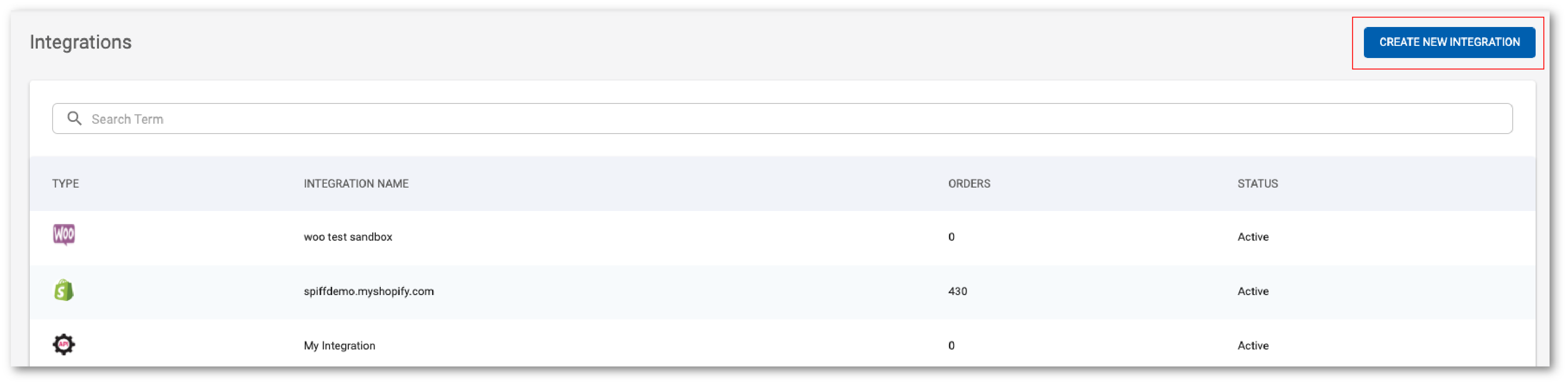
- Fill out the name of your integration (e.g. Yourstorename_wordpress)
- Choose your Type:
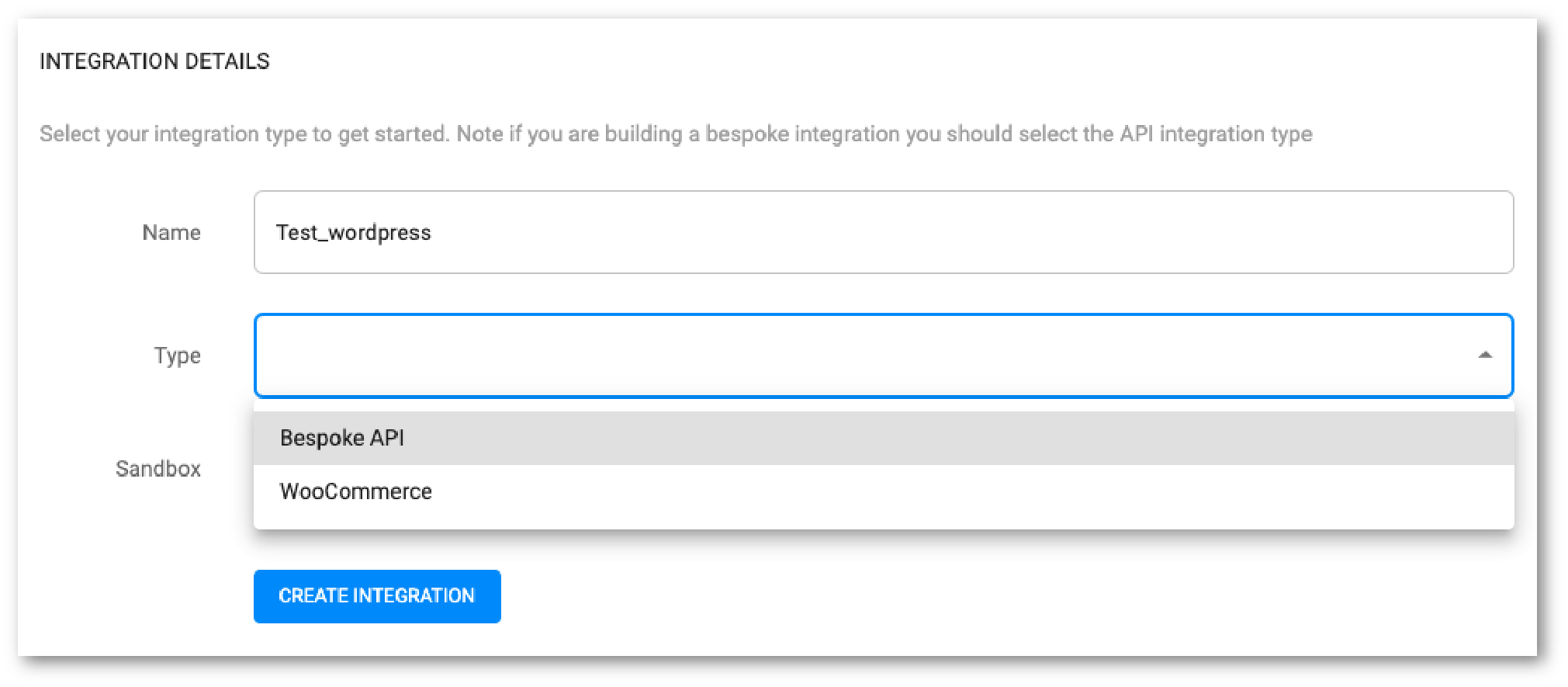
- You will see a checkbox for Sandbox
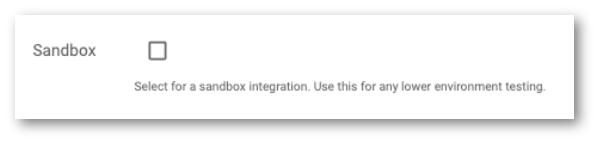
- You will also see an option to REQUEST INTEGRATION if your option is unavailable. One of our team will get in contact with you.
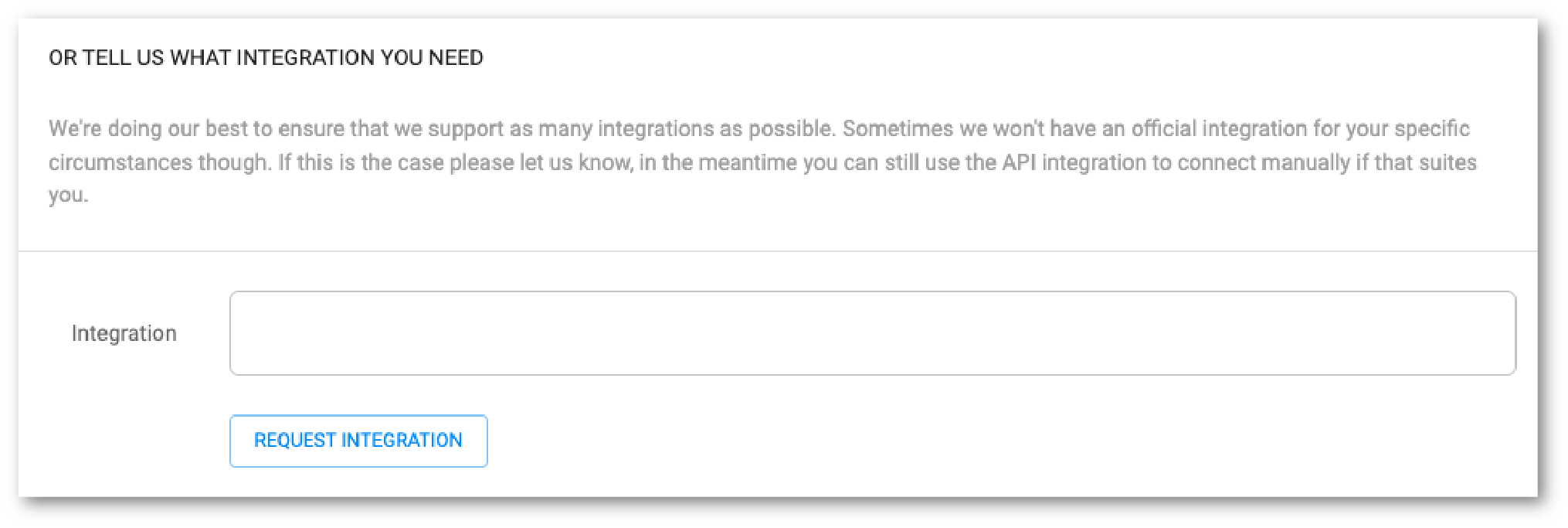
- Save
- Now you will be presented with the integration details for you to copy into your store.
- See developer pages for information relating to your particular ecommerce platform.
Now you are ready to link your products by creating integration products.
